Windows
Windows TTPs
Table of Contents
PowerShell Tricks
Windows System Enumeration (T1082)
Windows Persistence (T1547.001)
Start RDP (T1021.001)
PowerShell Enumeration (T1059.001)
PowerShell Launching Meterpreter Payload (T1059.001)
Windows User Lockout (T1110.001)
Windows DHCP Exhaustion (T1498)
Rolling Reboot (T1529)
PowerShell Azure DoS (T1498)
PowerShell Port Scanning (T1046)
PowerShell Change Timestamp of Directory (T1070.006)
PowerShell Changing Modification Time of a File (T1070.006)
PowerShell Changing Access Time of a File (T1070.006)
PowerShell Disabling Firewall (T1562.004)
Enumerating Domain Controllers with PowerShell (T1018)
Enumerating Domain Users with PowerShell (T1087.002)
Sneaky PowerShell Commands (T1059.001)
TrickBot PowerShell Download TTP (T1059.001)
Enable PowerShell Remoting (T1021.006)
PowerShell Password Manager and Clipboard Access (T1115)
PowerShell List Named Pipes (T1559)
Python LM Hash Generation (T1110.002)
Discovering WiFi Passwords (T1552.002)
Potential Credential Files (T1552.001)
Find GPP Passwords in SYSVOL (T1552.006)
Searching the Registry for Passwords (T1552.002)
Local Domain Recon (T1016)
Searching the File System for Files of Interest (T1083)
Living off the Land (T1218)
Cscript/Wscript (T1216)
MSHTA (T1218.005)
WMIC (T1047)
Examining Processes with WMIC (T1047)
WMI Recon (T1047)
Examining Network Usage (T1049)
Examining Services (T1007)
Examining the Registry (T1012)
Examining Unusual Accounts (T1087.001)
Examining Unusual Scheduled Tasks (T1053.005)
Examining Unusual Log Entries (T1654)
Lua UAC Bypass (T1548.002)
TCPDump (T1040)
PSExec'ing (T1569.002)
Windows Domain Controller Hash Harvesting (T1003.003)
Payload Download Cradles (T1105)
AppInstaller Download Cradle (T1218)
Living Off the Land: Windows Packet Capturing (T1040)
SMB Password Guessing (T1110.001)
SMB Lateral Movement (T1021.002)
Active Directory DNS Enumeration (T1018)
PSexec with NMAP (T1569.002)
AV LSASS Dump (T1003.001)
Certutil Download Cradle (T1105)
Kerberoasting with Impacket (T1558.003)
Dumping LSASS With Visual Studio (T1003.001)
Dumping LSASS Without Mimikatz (T1003.001)
Dumping LSASS With NetExec (T1003.001)
Stealing Signatures with SigThief (T1553.002)
CertOC Downloads (T1105)
Shodan for SMB (T1595)
Plundering Account Information with RPCClient and SMBClient (T1087.002)
Registry Keys for Recent Documents (T1083)
Command Prompt from MSPaint (T1218)
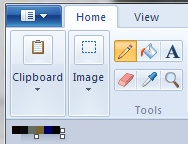
BITS Jobs and Downloads (T1197)
PSexec from WebDAV (T1569.002)
CrackMapExec Tips and Tricks (T1087)
NetExec (T1087)
Disabling Prefetch (T1070)
Windows AutoStart Persistence Locations (T1547.001)
WMIC Tricks and Tips (T1047)
Passive OS Detection and TCP Fingerprinting (T1040)

Offline Microsoft Azure Active Directory Harvesting with PowerShell (T1087.004)
PowerShell (T1059.001)
Execute Payloads Utilizing Windows Event Logs (T1546.003)
NTLM Leak via Desktop.ini (T1187)
Last updated